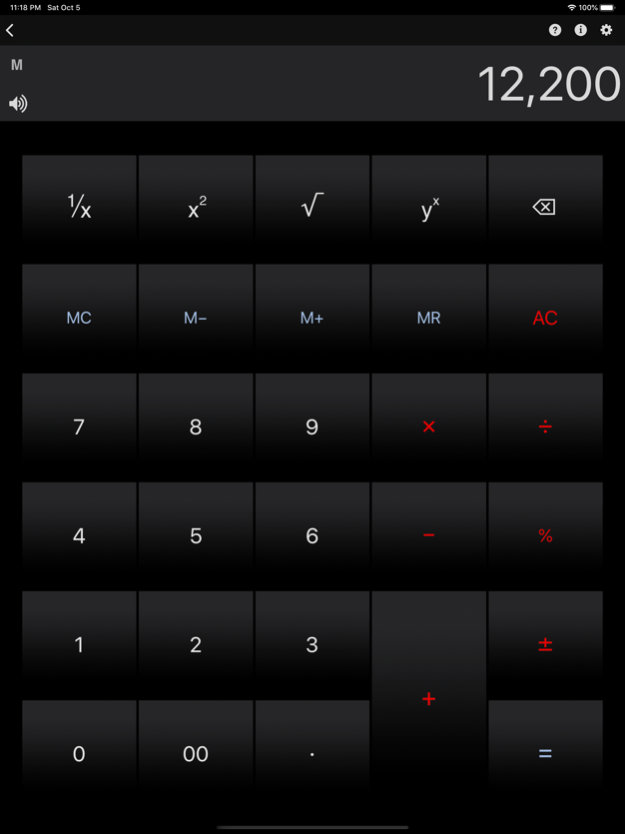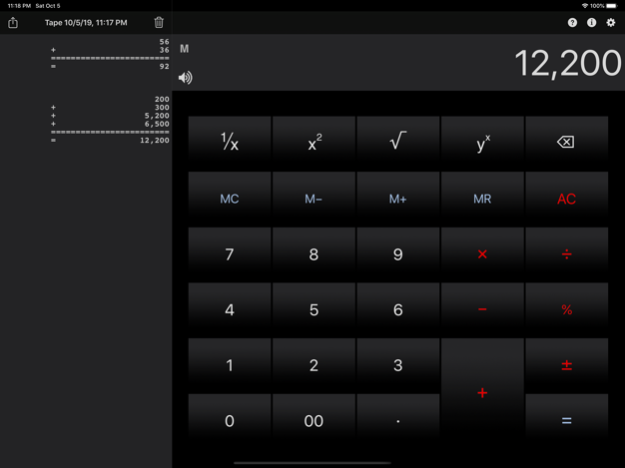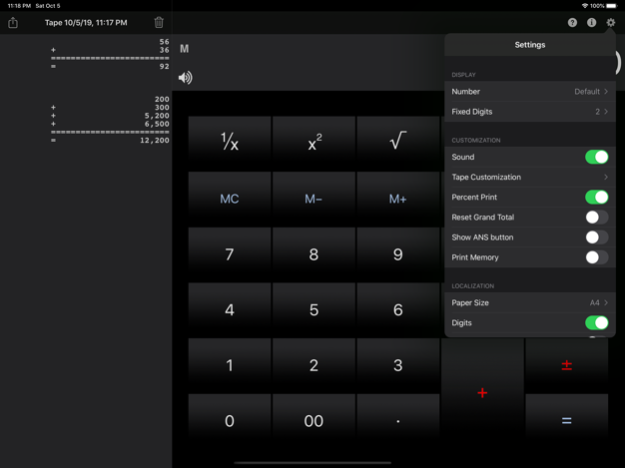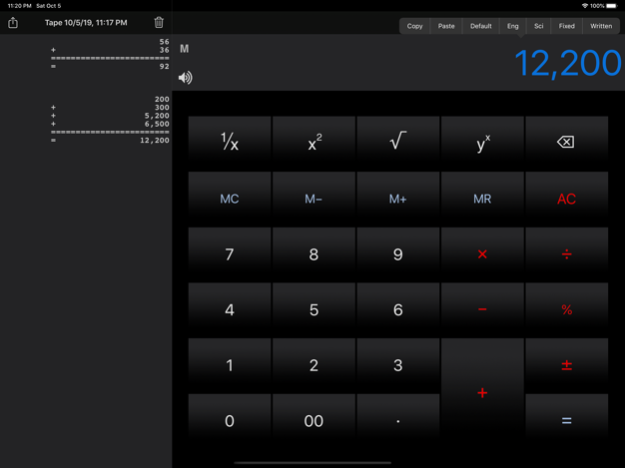Calculate Lite 5.5
Continue to app
Free Version
Publisher Description
*Featured in New & Noteworthy by Apple* ดีมาก
*Featured in What´s Hot on iTunes* البرنامج ممتاز جدا
- Updated for iOS 12!
The BEST Calculator! App for iPad, iPhone and iTouch — Just try it for free!
Ever lost your train of thought half way through a calculation and thought how handy it would be to have a print out or e-mail of your work?
Features:
- Today View calculator.
- Print out the calculation history or send by PDF.
- Correct with a backspace key if you enter a wrong digit without having to redo all.
- Email, PDF or Print the calculation history.
- PDF the Tape and access previous in the Documents Folder.
- Exchange Documents in iTunes or open in iBooks, Email, etc.
- Rename and share PDF documents.
- Copy and Paste numbers to other Apps, by tapping on the display.
- Change number display to Fixed, Scientific, etc., by tapping on the display.
- Customize the Tape font, size and color.
- Customize backgrounds with in-App purchase.
- An audible sound confirms if you have pressed a button, which can be easily disabled by touching the speaker.
- Show calculations on an Apple TV or an external monitor with a cable. To allow this turn on Apple TV and select Mirroring.
- Previous calculation is repeated when the equal sign is pressed.
- Grand Total calculated.
- Numbers in Memory may be logged to the Tape.
- A visible and audible error when trying to divide by zero or take the square root of a negative number.
- Numbers are shown in local format, depending on your Region Formats, i.e. comma used in Europe.
NOTE:
- This free App may be supported by advertisements, but is a fully functional version. The paid version CalculateRetro includes a Apple Watch calculator.
Sep 18, 2023
Version 5.5
- Updated for iOS 17
About Calculate Lite
Calculate Lite is a free app for iOS published in the Office Suites & Tools list of apps, part of Business.
The company that develops Calculate Lite is Hannes Sverrisson. The latest version released by its developer is 5.5.
To install Calculate Lite on your iOS device, just click the green Continue To App button above to start the installation process. The app is listed on our website since 2023-09-18 and was downloaded 6 times. We have already checked if the download link is safe, however for your own protection we recommend that you scan the downloaded app with your antivirus. Your antivirus may detect the Calculate Lite as malware if the download link is broken.
How to install Calculate Lite on your iOS device:
- Click on the Continue To App button on our website. This will redirect you to the App Store.
- Once the Calculate Lite is shown in the iTunes listing of your iOS device, you can start its download and installation. Tap on the GET button to the right of the app to start downloading it.
- If you are not logged-in the iOS appstore app, you'll be prompted for your your Apple ID and/or password.
- After Calculate Lite is downloaded, you'll see an INSTALL button to the right. Tap on it to start the actual installation of the iOS app.
- Once installation is finished you can tap on the OPEN button to start it. Its icon will also be added to your device home screen.